JupyterHub and tmpnb¶
Jessica Hamrick
UC Berkeley
@jhamrick
Cloud-based notebooks¶
- tmpnb: temporary notebook servers
- JupyterHub: user-based, persistent notebook servers
tmpnb¶
Temporary notebooks using Docker
How tmpnb works¶
- A pool of unallocated Docker containers running the notebook are spawned
- User goes to http://try.jupyter.org
- User is assigned to a container and tmpnb re-routes requests to their container
- After a while, tmpnb will destroy the container and create a new unallocated container
Architecture of tmpnb¶
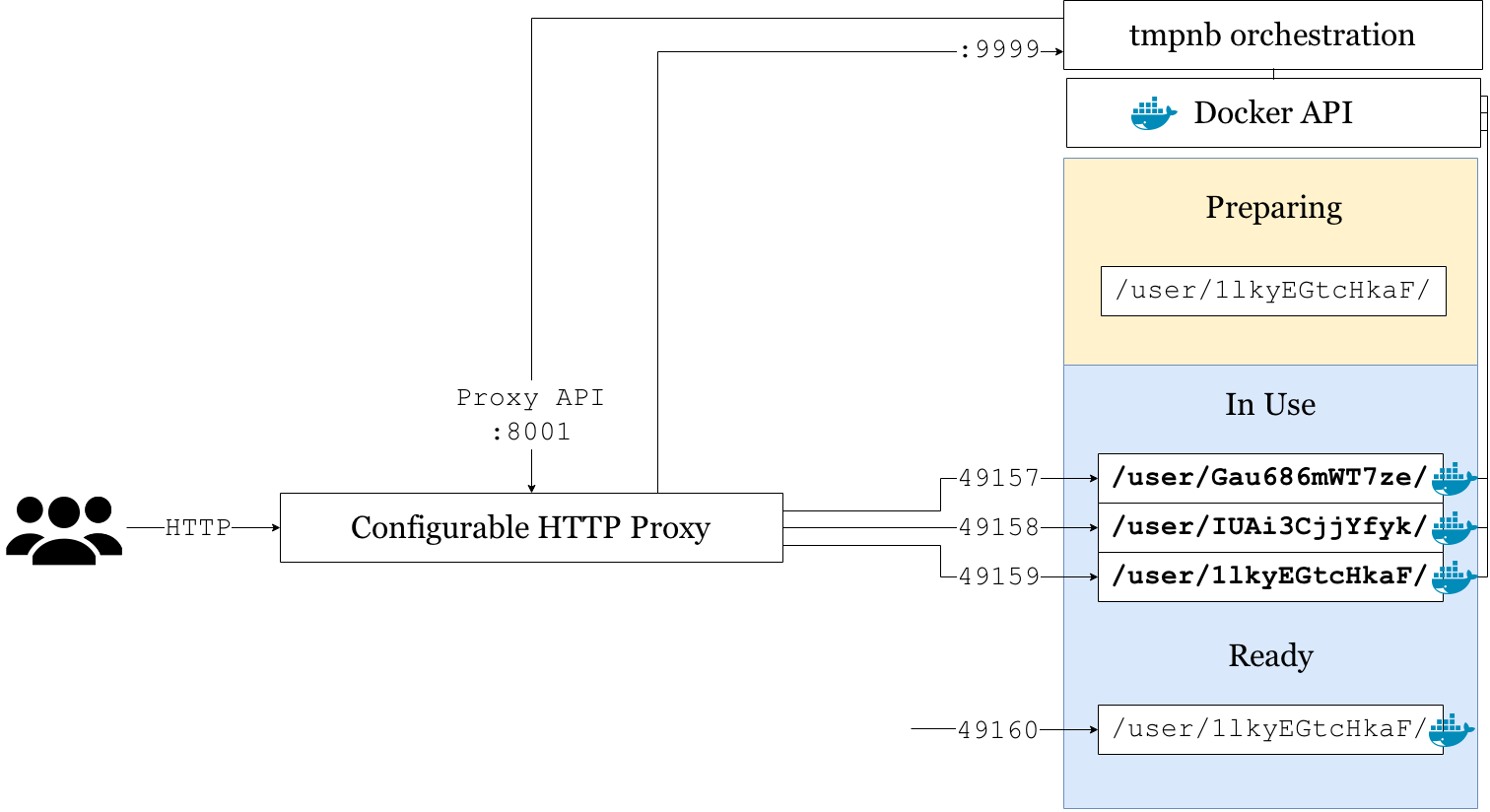
JupyterHub¶
- Persistent, authenticated notebook servers
- User goes to JupyterHub URL
- JuptyerHub asks the authenticator to verify the user
- If the user is authenticated, JupyterHub asks the spawner to launch the notebook server
Authenticators¶
- PAM (default)
- Local+GitHub OAuth (when JupyterHub is inside a Docker container)
Spawners¶
- Local process spawner (default)
- Sudo spawner: when JupyterHub can't run as root
- Remote spawner: spawning servers remotely over SSH
More spawners¶
- Docker spawner: identical Docker containers
- System user spawner: Docker containers that mount users' homedirs
- Swarm spawner: spawning Docker containers via Swarm
Example: Vanilla JupyterHub¶
JupyterHub runs locally
PAM authentication
Local process spawner
How it works¶
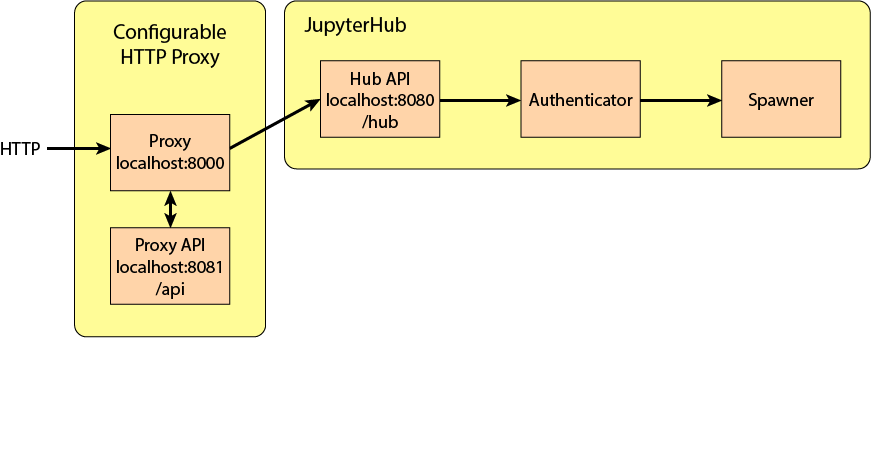
How it works¶
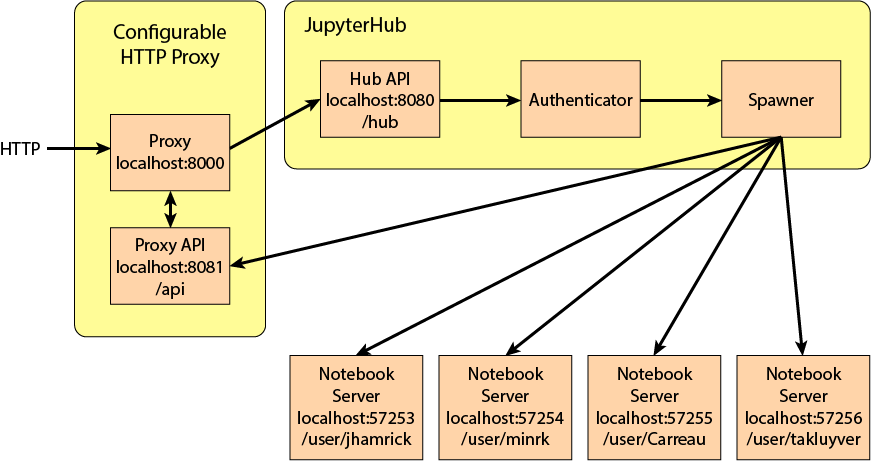
How it works¶
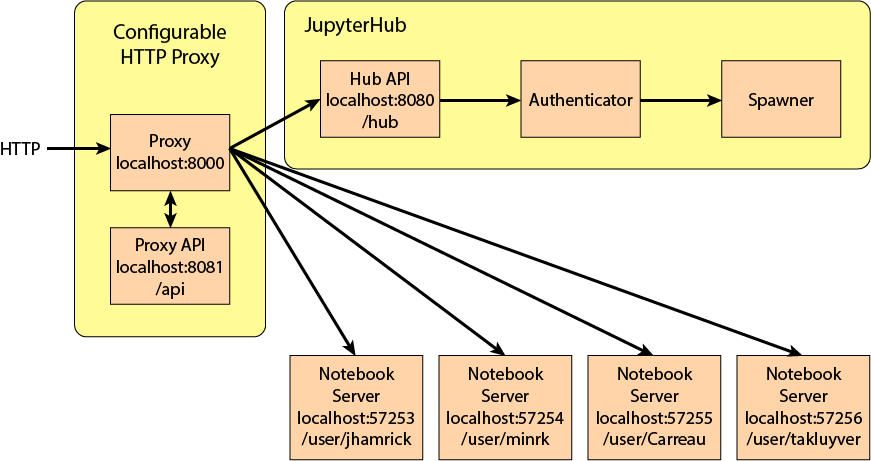
How it works¶
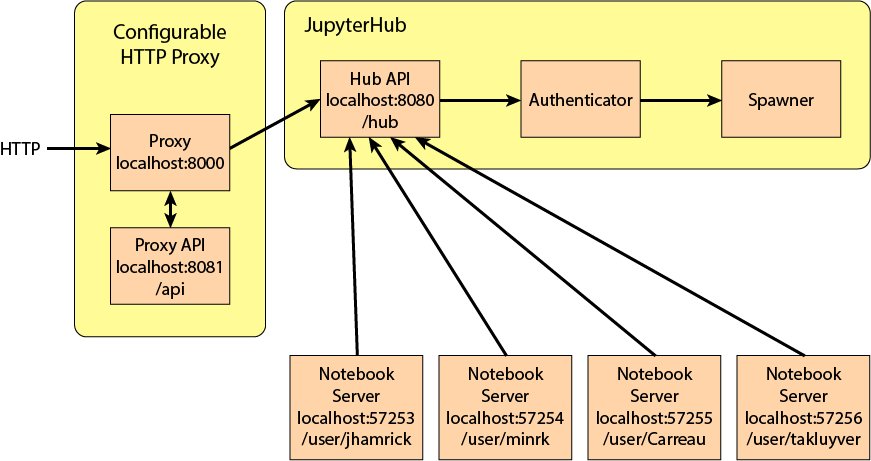
Example: Demohub¶
JupyterHub runs locally
GitHub OAuth
Docker spawner
Example: Compmodels¶
JupyterHub runs inside a Docker container
Local+GitHub OAuth
Swarm spawner
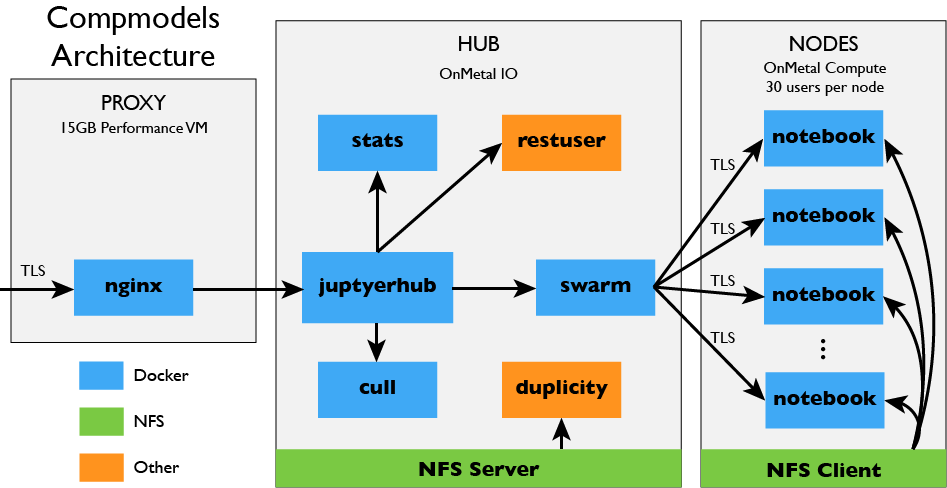
JupyterHub Services¶
- Obtain token to enable communication with JupyterHub
- Register new route with proxy (e.g.
/hub/nbgrader/cogsci131)
- Authenticate requests through JupyterHub
- Note: very proof-of-concept, we have plans to make an official "services" API in the future